Test Your Brand’s Strength
Successful companies are built on strong brands — take our new test to find out how yours measures up!
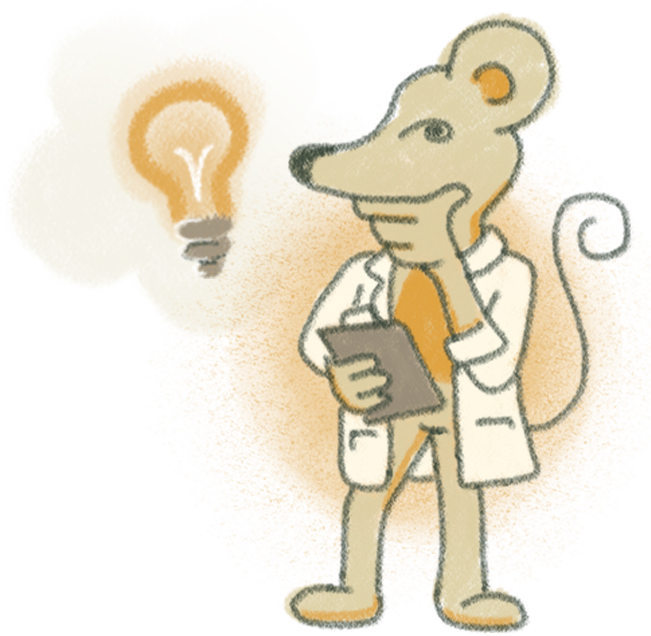
An RSS feed delivers regularly updated content from a website directly to you, through the device you choose. A user signs up to receive a feed to save time and mouse clicks – rather than having to go out to multiple sites for content, the content is delivered to them – like take-out Chinese food, without the fortune cookie.
We’ll explain how Feeds are used by users, and then provide steps for how your organization can provide delivery service for your audience.

There are multiple vehicles that will deliver a feed. They are typically called RSS news readers or feed readers. Readers can be web-based, desktop-based, or mobile device-based. This means a single website that displays a list of all feeds a user subscribes to, a single email that aggregates multiple feeds into one message, or an app that organizes and displays feeds. The most well-known “delivery trucks” are iTunes podcast (desktop and mobile), or Feedly (mobile and web).
To receive a feed, a user subscribes to it, like placing an order for recurring delivery. The feed reader does the rest, bringing content to the front door (inbox, mobile device, browser) when updates are made.
Typically feeds are organized by type: Audio, video, text. This allows a user to receive content in the format they prefer – listening to content can happen differently than reading content, ex: listening to an audio feed while driving to work, vs. reading a text-based feed while riding the metro.

RSS feeds provide a convenience factor and ensure that your audience is kept up to date. Knowing how RSS feeds work and why your audience would want this service gives your organization categories for determining the best way to provide this resource. You want to choose the delivery method that makes the most sense for the type of content you produce, and would improve the experience of your audience. Follow the steps below to create an effective RSS feed strategy:
Providing a feed delivery service that is efficient and effective provides a better experience for your audience. But just like take-out food, the quality of your content is essential. Make sure what you are serving up is engaging, clear, and relevant, then find effective ways of getting it to your users. Contact us for help creating and delivering content that will keep your audience coming back for more.