Test Your Brand’s Strength
Successful companies are built on strong brands — take our new test to find out how yours measures up!
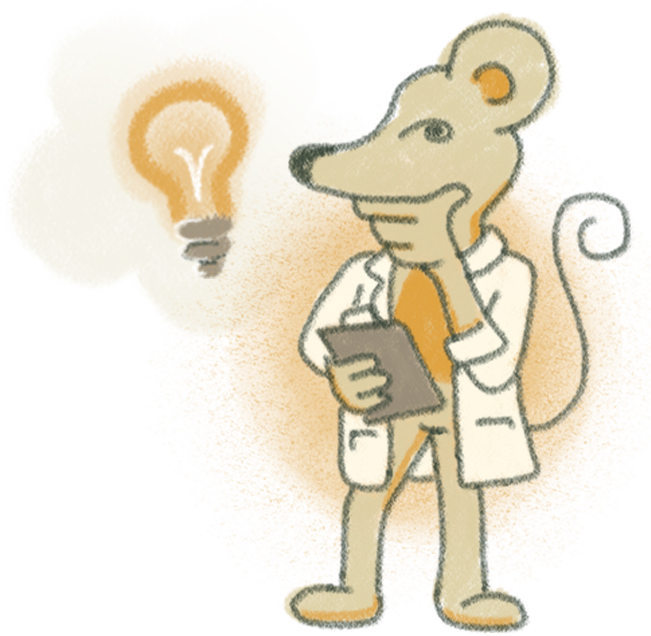
What’s the best electronic platform for books and documents? There’s the ubiquitous PDF—but these are not very flexible. Don’t forget ebook formats—but they are often too basic and limited. Both can be cumbersome to work with. Is it time for a new type of electronic publishing platform?
Two platforms trying to break through and be the new go-to for publishing electronic books and documents are Inkling and Pressbooks. While they share a common goal – to make publishing content in electronic formats great again – they approach it quite differently.

The biggest advantage of both platforms is they make it easy to create electronic content that looks good and is viewable across multiple formats. Both focus on doing this primarily through a responsive web page, with the option to export to various formats. Both enable the reader to have a richer experience than a paper book or stripped down ebook format can give – with interactivity, videos, graphics and links.
Pressbooks takes the bare-bones, do-it-yourself, stripped down approach. In contrast, Inkling strives to be the Apple of electronic publishing – polished, well thought out, but highly proprietary, functioning within their own system and language. Pressbooks markets itself more for books; Inkling has morphed over the past few years and now sees its product as a way for companies to create documents that can be easily created, shared, and managed across platforms.
What are these relatively new platforms’ advantages and disadvantages? And why would you choose them specifically?
The biggest advantage of Pressbooks is that it is built on WordPress, one of the most popular CMS’s (Content Management Systems). This gives Pressbooks access to a huge list of plugins and a large existing developer community. It also means the general setup is already very familiar to many people.
Pressbooks is a more seamless experience for the content publisher to create their own style from the ground up. The developer can download a basic template, modify it on their own computer in their preferred code editor, test offline on their own system, and upload back into the Pressbooks file structure. Graphics, images, and fonts can be uploaded to the backend, just like you would do while creating a WordPress site.
That being said, for some, Pressbooks’ do-it-yourself approach has some disadvantages. Without knowledge of code, it will be difficult to create anything beyond basic ebook design. While there are existing templates to choose from, they are far from inspiring, and are geared towards simple text-based books.
Another disadvantage comes from being more open in the first place. If you choose a basic, built-in template, ebook formats will export without problems. But introduce a custom style, and it will not automatically work across all formats. When I manually created webs styles for an ebook, I was greeted with errors I couldn’t solve and ended up having to use a third-party tool to create some of the formats I wanted. While Pressbooks claims the ability to easily export to any ebook format, what I found was more complicated.
Inkling has a great deal of potential, and an attractive and well-designed user interface. It is easy to create and manage documents, and adding new content areas, videos, headings, and lists, are a simple drag and drop.
It also provides other features like analytics on pages, and is easy to export to multiple formats, such as ebook, mobi, and epub. The system is set up to adjust its design according to various formats, and this works because of the tightly controlled environment.
On the down side, there is a significant learning curve to Inkling’s proprietary system. Yes, the basic functionality of drag and drop is fairly straightforward, but start digging under the hood and trying to change code, and it quickly gets confusing.
A tightly controlled environment has advantages, though. You don’t have to plan for every variable—such as how will it display on IE8—the platform will take care of that. When you load a font into their system, they take care of how it displays. However, that means you are restricted to using their system, and at times I was at a loss as to how to make a specific change. Inkling has their own naming system and file structure for various code files, which takes time to translate and understand.
And that brings me to another issue – troubleshooting problems. The support can be helpful when within their scope of work, but for some things, there is not much they can do. For example, there’s no reliable export to PDF, which I thought would be a given, and the only help they could give was referring me to a third-party who would translate my ebook to pdf for an additional cost. Thanks, but no thanks.
With both platforms, one recurring question is will it last and have support long-term? Inkling had a promising start, lauded by a number of initial reviewers, but doesn’t seem to have taken hold. I don’t see a lot of excitement for it, and I couldn’t find any documentation or user responses to issues. Pressbooks on the other hand, I had never heard about until a client was working with it, but being linked to WordPress gives more confidence that it will stick around. It is simpler and more open, and that’s good news for its continued future.
Cost is a tricky question, and not readily available. Inkling doesn’t even include a pricing page, you have to schedule a Demo and talk to a representative. For Pressbooks, there are various tiers starting with a basic free version, but with additional storage and features, the price increases. Most professionals or companies looking to use either system will need to contact them for the actual price for their particular use.
Both platforms can do a great job of displaying electronic content, if you are willing to invest the time and money. So which should you choose? Here’s a handy guide to help:

If you are someone who already uses WordPress and dabbles in HTML / CSS, Pressbooks holds many advantages. You have the possibility to customize quite freely, and because it is managed through WordPress, the structure and workings of Pressbooks will seem quite familiar. On the other hand, if you don’t want to mess with any code and you want a more professional-looking product, or a management system for a wide array of documents—and you have the budget for it—Inklings may be a better fit.
The bottom line is that they are both useful tools and when used well, have the potential to create documents and books that are more engaging, graphical, and interactive than a pdf or ebook could ever deliver. Time will tell who will win.