Test Your Brand’s Strength
Successful companies are built on strong brands — take our new test to find out how yours measures up!
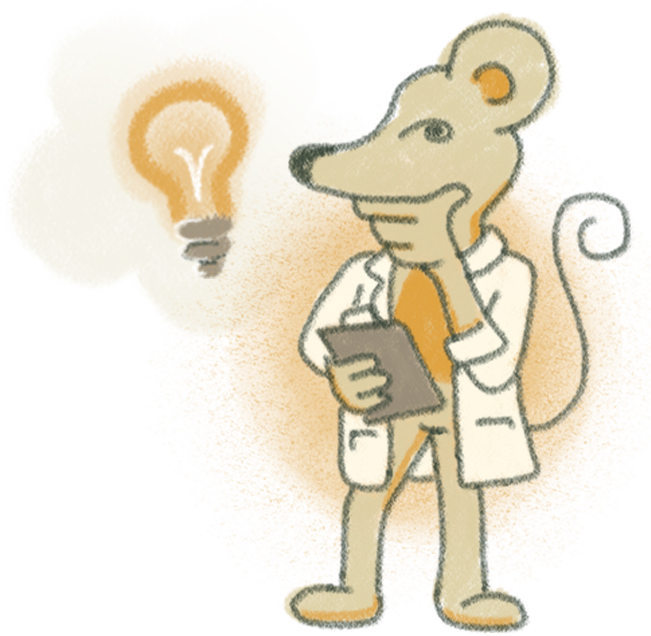
As designers, it’s easy for us to prioritize aesthetics over everything. Does it look good? Consider it designed. But one of the most crucial aspects to good design is also one of its most easily-overlooked: accessibility.
That terms means a lot of things in many different contexts. A broad definition is “Digital accessibility refers to the practice of building digital content and applications that can be used by a wide range of people, including individuals who have visual, motor, auditory, speech, or cognitive disabilities” (via UX Collective). Accessibility in web design means prioritizing access for all web users, regardless of any impairments or atypical sensory processing.
As a UX designer, it’s our role to anticipate the scenarios our users might find themselves in, through every stage of interaction with our website. It’s imperative that we consider not just run of the mill UX scenarios, but the experience of using our website with a screen-readers, or experiencing visual impairments, or cognitive disabilities.
At the end of the day, a more accessible website benefits all users. It forces us to thoughtfully solve communication difficulties, and avoid shortcuts that seem flashy, but ultimately prevent users from all walks of life from enjoying a site to its fullest.
Accessibility is not a niche issue only needed on specialized sites. It’s a topic that affects millions of people worldwide. 1 in 12 men and 1 in 200 women suffer from color blindness, while 1 in 30 have low vision and 1 in 188 are legally blind. In total, 1 in 4 Americans has some kind of disability. To ignore or dismiss this wide segment of the population means we’re, consciously or not, discriminating against a group of people who, like all of us, require use of the internet to go through their day.
To ignore or dismiss this wide segment of the population means we’re, consciously or not, discriminating against a group of people.
But it’s not just an ethical concern. There are legal ramifications for ignoring accessibility. A California lawsuit against Domino’s Pizza on behalf of a man whose blindness prevented him from using their website and mobile app recently had his case returned to court after an early dismissal. And in 2017, a visually-impaired plaintiff sued supermarket chain Winn-Dixie because he was unable to use their website with his screen reader. The plaintiff won that case, setting the stage for potential lawsuits to come.
Not to mention, excluding a large swath of the population from using your website directly eliminates a potential customer or client base. And less accessible websites tend to rank more poorly in search engines, which means users might not find your website to begin with.
Luckily, there are a wealth of resources to guide you in making design decisions that serve all web users. A list of requirements can be found on the W3 site. WebAIM is an invaluable resource, and their key principles article touches on the most crucial tangible aspects to keep in mind.
Consider creating a checklist of these and any other relevant requirements at the beginning of the design process that you can return to through each phase of a project. That way, you’re aware of potential accessibility problems from day one, and don’t need to search each time for a list of the items you’ll be tackling.
Solving for accessibility challenges often seems like at best, a hurdle, and at worst, a headache. But it doesn’t have to be either.
What’s crucial is to start solving for accessibility at the beginning of the design process.
By waiting to check accessibility standards until a site is nearly finished or worst, post-launch, designers write in more trouble than is needed, and often wind up marking accessibility compliance as “good enough.”
What’s crucial is to start solving for accessibility at the beginning of the design process.
And you don’t have to go it alone. The internet is replete with tools to help you integrate accessibility into your designs from moment one, broken out here at the end of this article (and going into even further detail in a post of ours from last year!).

Once you’ve nailed down the visual look of the site and built out your first versions, let the testing begin! Consult the above list of priorities, and make sure you’re testing at multiple points. The earlier you’ve solved a challenge, the better! Use testing tools like the newly-updated WAVE report to make sure that your site is meeting its goals in the Alpha, Beta, and pre-launch phases.
As designers, we are first and foremost visual communicators. It is our responsibility to communicate effectively with all our users, without discrimination or alienation. By doing so, we open ourselves up to new opportunities to creatively problem-solve, and help make technology accessible to all users, regardless of impairment, ability, or circumstances. Accessible design can, and should, be beautiful, memorable, and meaningful – and useable by all visitors at the same time. Happy designing!
Color Contrast Checker: Check any color’s contrast ratios against any other
Wave Report: Do a full sweep of any site to see any accessibility issues, from color contrast to hierarchies and more
Accessible Brand Colors: Check a full brand color palette to see which colors work well together
AXE Chrome Extension: Test the accessibility of any page at any time and catch issues as you code
Stark Adobe XD Plugin: A plugin for Adobe XD that tests many of the elements you’ll see in the browser, but in the design phase
https://www.essentialaccessibility.com/blog/web-accessibility-lawsuits/
https://www.smashingmagazine.com/2018/04/designing-accessibility-inclusion/
https://uxdesign.cc/designing-for-accessibility-is-not-that-hard-c04cc4779d94