Test Your Brand’s Strength
Successful companies are built on strong brands — take our new test to find out how yours measures up!
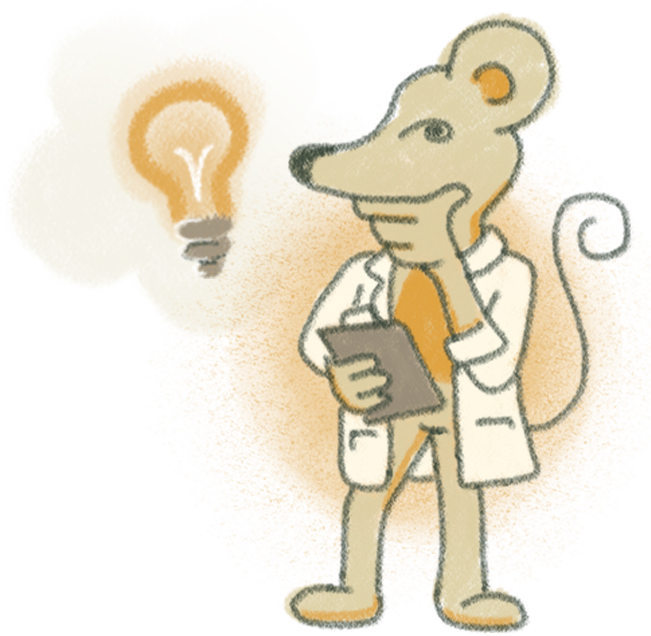
Updated June 30, 2016
Congratulations, you’ve labored, sweated and brought a new website into the world… full of luster and careful thought. You’ve nicknamed your new treasure “webhugbug” and you can’t believe it doesn’t need you pawning over it every day like you have for the last 3-4 months. But it’s bitter sweet because you’re ready to move on with your life and return to normal daily tasks. Aren’t you?
Just like other treasures and investments, your website is a target.
Time to ignore “webhugbug”, right?
Alas, you know that’s not possible. Aside from keeping your new love well fed with new content and constantly cleaning up after it by throwing away dated material, it will need medical checkups and routine surgeries… in the form of updates.
If you’re using a content management system like WordPress or Drupal or an array of other opensource CMS solutions, versions will get dated. Keeping them up to date not only gives you improved functionality and benefits but it fights back external villains — security should be on your mind a lot (A nice infographic explains more). Just like other treasures and investments, your website is a target.
[photo-frame]![]() [/photo-frame]
[/photo-frame]
To protect yourself from scary events, make sure you are thinking server security, keeping your CMS updated, and all the used plugins up-to-date.
Many great ideas and best practices to bolster your WordPress website:
http://codex.wordpress.org/Hardening_WordPress
WPEngine is a host provider that takes security seriously – here’s what they have to say on the matter:
http://wpengine.com/2013/04/were-doing-a-series-on-wordpress-security/
Much like protecting ones home, it’s difficult to become an expert on security — nor do you have the time. But there are basic tactics you can implement. Let’s all start by making sure our login username is NOT “admin” and the password is NOT “password” or “123456”. That’s the equivalent of keeping a front door unlocked.