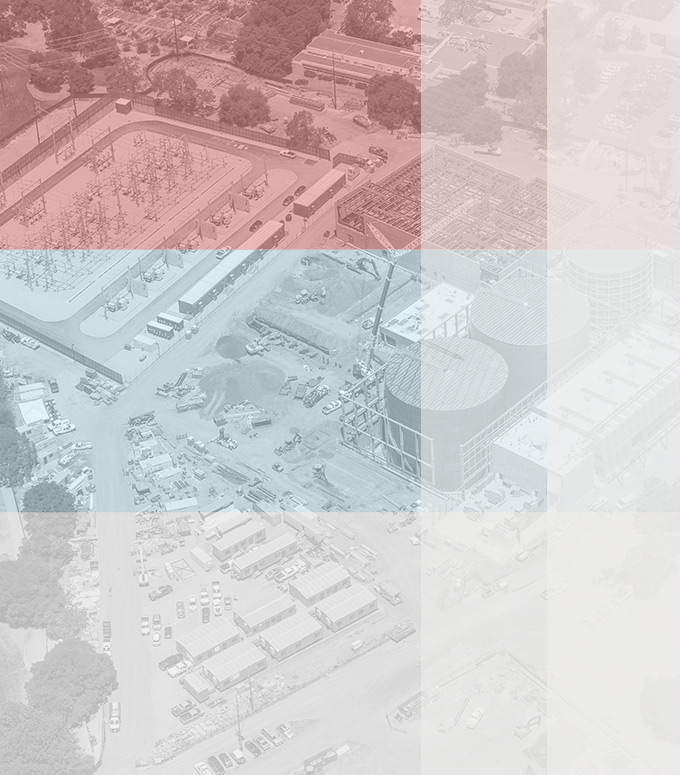Stanford. The name conjured images of ivy league institutions, with distinguished alumni, yet I knew next to nothing of the reality of the school. That was about to change. When you dive into a design project, you have to know your client, not just as an entity, but as a personality – in this case, Stanford’s Office of Sustainability. What I came to know about Stanford was impressive, but the project also highlighted a larger trend of moving traditional print projects towards the digital space.

Sustainability
Stanford has not just talked about sustainability, they have become sustainable. Practical and purposeful steps continue to be taken towards a more sustainable future in key areas such as energy efficiency, waste minimization, and water conservation. They also foster student leadership and academic research, developing not just the outcomes, but sustainable steps to achieving them over and over again.

Each year the Office of Sustainability creates a report reviewing the previous year’s work and achievements, and we were in charge of the design. In keeping with the goal of sustainability, the client decided to move away from a physical report, and opted for a digital alternative. The main advantages are obvious: cost and sustainability. No impact on the environment or cost towards physical materials. So what is a good digital alternative?
Going Digital
The most straightforward solution is creating a basic PDF. A finalized print piece can simply be converted into a digital file in PDF format that is then able to be easily distributed. The ubiquity of the PDF format means that everyone with a computer can download and read it.
However, we wanted to take it one step further, and incorporate interactivity. Our finished report was full of interactive features, with clickable navigation buttons, bookmarks to jump users to chapters, a menu button for quick access to the table of contents, external links to websites, and internal links to jump to specific articles cross-referenced within the report. These features give the user more control over how they interact with the content. They make it easier to quickly find an article of interest or link to a related story and enable them to intuitively navigate through a potentially cumbersome document. Making a PDF interactive should allow the user to engage more fully with the content and keep them interested longer.
View Stanford’s interactive PDF here.

An interactive PDF is a good digital alternative to a traditional solution – it is more robust than a simple PDF and was a good option for our client. But it got us thinking – what if we took it a step further?
Pushing the (digital) envelope
Turning this kind of project into a microsite would be the best-case scenario to take a print piece to the digital space, but it wouldn’t happen without some significant changes. It would require re-thinking the format and structure. A site would need a very different visual approach as well as structural changes. It would move from the linear progression inherent to a pdf or book to a menu-centric homepage with links to each section or article.
Websites are designed for the digital space, while a PDF – even an interactive one – cannot compete with the interactive possibilities of a website. A website can offer things like real-time polls and feedback, integration of social media, videos, quick search access, and unlimited space for articles and pictures. It also offers room for creative freedom, not to mention the possibility of more timely publishing and updates. While the PDF format is widespread, it still requires that the user download a file before viewing and this can be cumbersome. A website gives the user instant access to content, with no downloads required.
For the Stanford report, an interactive PDF was a big step in the right direction; both sustainably, and for today’s changing digital world. The next step though, is re-thinking the format and structure and expanding the interactive possibilities even further, so that what has been accomplished can be more widely shared, more interacted with, and more relevant in an increasingly digital world.