Test Your Brand’s Strength
Successful companies are built on strong brands — take our new test to find out how yours measures up!
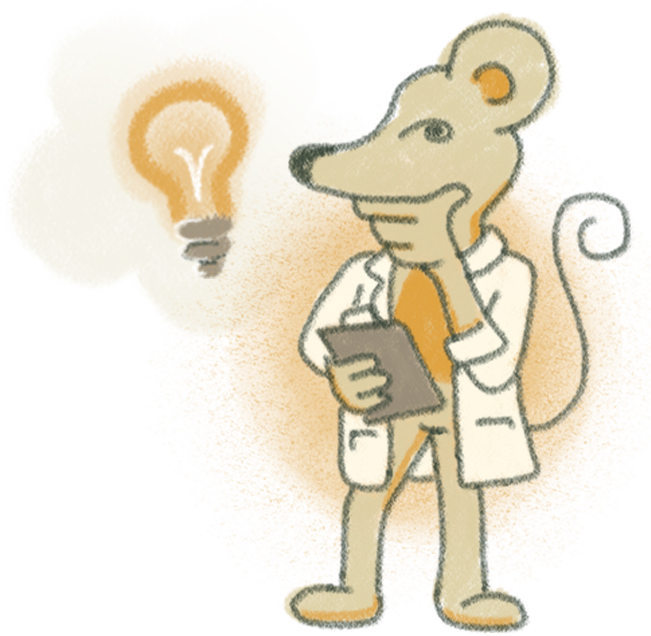
An accessible website includes more people in your community, which is good for humans and good for business. Accessible design and technical solutions create inclusive website experiences to ensure users aren’t left behind, no matter how they engage with your site.
Disabilities can be
Openbox9 pursues love of design and love of neighbor and are continually learning and improving.
Disability happens at the points of interaction between a person and society. Physical, cognitive, and social exclusion is the result of mismatched interactions.
Microsoft Inclusive Design principles
Some users of your website specifically experience motion sensitivity (vertigo, epilepsy), or for whom motion triggers dizziness or nausea (whether permanently or situationally such as morning sickness to ear infections)
Motion can even just distract by not allowing users to fully read and absorb the information on the page and make informed decisions. How often do video ads autoplay and pull your attention away from the article you’re trying to read? Annoyed users leave quickly and do not come back.
The most common features that cause mismatched interactions for users with motion sensitivity are things like collapsing navigation bars, carousels that automatically advance, background videos that autoplay, and parallax effects (elements that fade in / out). Size matters too – an animation may be fine on desktop but difficult to see or interact with on mobile.
Disorientation can also occur when unexpected or opposing movement occurs on screen in response to a user’s interaction. For example, when a user’s vertical scroll motion corresponds to horizontal scroll on screen.
Prioritize accessibility from the start and you’ll make every visitor to your site feel welcome and included from the jump. In early ideation, brainstorming, and design phases, ask questions like:
Just like planting trees, the best time to design for motion accessibility was yesterday. The next best time is today. Your website can and should be constantly improving, and making a website better is an iterative process. “Launch is not the end. It’s the beginning of a new phase, where features and enhancements continue to be released.”
We’ve improved accessibility on our own openbox9 site since launching the redesign in early 2023. For instance, users who have toggled their system settings to “prefers reduced motion” will see the collapsing navigation menu as always open instead of animated.
Some animations with non-moving properties like opacity, color, and blur are unlikely to cause problems for users. Consider implementing these as the default and saving more elaborate animations for areas where the user can control the active state.
Designing for inclusivity will grow your audience. Improving your site’s accessibility is an opportunity to empathize with all visitors. At the end of the day, it’s just about being kind to your users.
We’d love to provide website solutions accessible to all your organization’s supporters. Contact us and tell us about your needs.