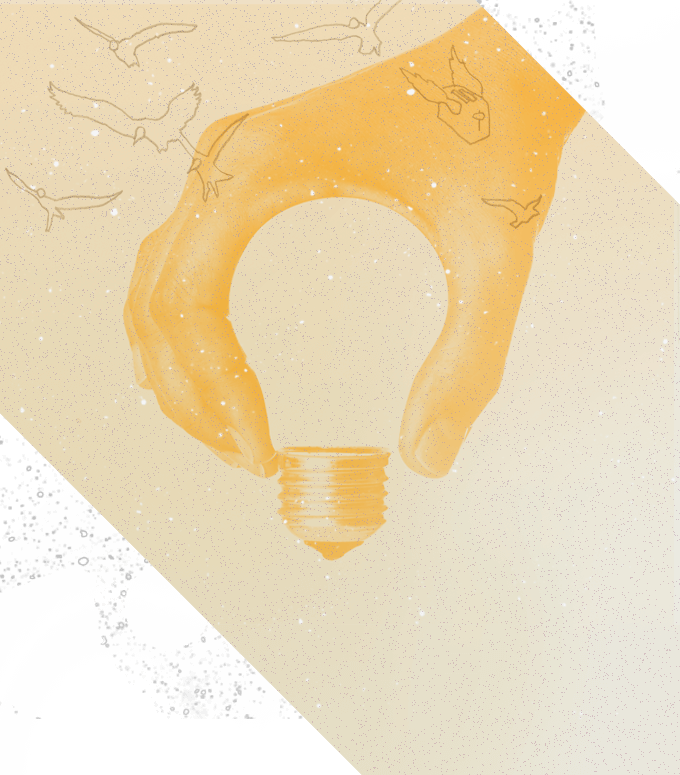Google Analytics is updating how it tracks data, transitioning from the current Universal Analytics (UA) to Google Analytics 4 (GA4). As the methodology used to measure data is changing, planning ahead ensures your organization will have the necessary data to make informed decisions about your website strategy in the future.
What is changing
While all change includes loss, there’s good news too. The new measurement framework provides a more accurate model for tracking user engagement on your website. You’ll have access to more data visualization through charts, be able to view cross-device tracking, and better integrate website analytics with third-party apps and tools. GA4 will also provide trend summaries and predictive insights equipping you with data to understand how your website is currently being used and recommendations to ensure your website is accomplishing the intended goals.
When does it matter
Universal Analytics will remain available for another year, until July 1, 2023. While you can wait until next year to update, GA4 will not pull retrospective data from Universal Analytics. This means data tracked during July of this year won’t be comparable to data tracked during July of next year. We recommend adding GA4 to your website now, to collect data in parallel with your existing UA. This sets you up to make an apples-to-apples data comparison at this time next year – your 2023 self will thank you!
What to do now
As GA4 is still being built out, Universal Analytics remains a more comprehensive tool at the time this post is being written. At this moment in time, we recommend adding GA4 in addition to your existing UA account.
Adding a GA4 measurement ID to your website now is an investment in better insights when UA is phased out next year. Plus, as GA4 relies on artificial intelligence to provide insight reports, giving the robots a year’s worth of data to learn from will provide more informed predictions when you fully transition next year.
For today, create a GA4 account and start collecting data. Then over time become aware of the differences in how data is tracked, what that means, and how your organization will use the information.
Data from UA cannot be combined with data from GA4, so give yourself more time to study the differences. Learn more about the differences between specific metrics in UA and GA4.
The sooner you can gain awareness of how to interpret the new data measurements, the more equipped you’ll be to interpret and take action based on this data. As G.I. Joe told us, knowing is half the battle.
Want to increase user engagement on your website? Contact openbox9 for user experience and communication solutions.

How to add Google Analytics 4
Depending on your current analytics structure, follow the instructions below if:
- If you currently have Universal Analytics tracking on your site
- If you are creating a Google Analytics property for the first time
- If you have multiple websites and want to organize data under a single account
openbox9 nugget of wisdom
When creating a google account for your organization, we strongly advise using a general email address that multiple members of your organization can access as the primary admin for the account. For example, instead of using Claire’s email address as the admin, setup a generic email, such as ‘analytics’ or ‘admin’ and ensure multiple members of your team can log in to that account and receive notifications via email forwarding or an email distribution list. This protects your organization by ensuring your account remains active and accessible throughout any personnel changes. Additional admins can always be added if you want to allow access via an individual’s google login, however the primary user account that creates the account and is set as the primary admin should be an account accessible to multiple members of your team.