Test Your Brand’s Strength
Successful companies are built on strong brands — take our new test to find out how yours measures up!
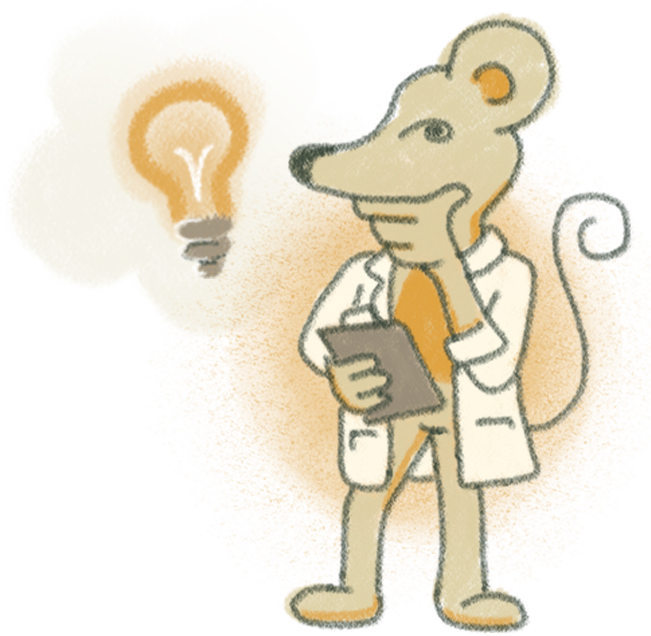
Word can do significantly more than people give it credit for. In Part 1 of our series on Word, I wrote about some hidden features and good reasons to use Word. As a layout tool, there quickly comes a point where Word is pushed beyond its limits. Here are my thoughts on when to abandon Word for a more powerful program – or to hand the work on to a designer.
Word has some good tools for doing simple things with images, but when you get into documents full of images, files start to glitch up and crash. If you are interested in creating a document that has many large images, and/or handles them in particular ways – i.e. highlighting or cutting out a section of a photo – you should think about using a different layout tool.
Columns, section breaks, and font sizing allow you to create some differentiation between your documents. However, you can only really change the layout of a Word document within a narrow range. Content can only be placed in linearly – line by line – rather than in sections. If you want to break out of the standard layout, and use an element that does not fit with the general flow of the page, you’ll feel like you’re in a straight jacket. Spend any time working with shapes or text boxes and you’ll quickly be frustrated with the clunky interface and limited possibilities to truly create something unique. If you’re looking to create a more complicated or subtle design, you’d better use a professional alternative. Word is simply not built for creating dynamic layouts.
Bleed refers to printing past the edge of the final product size, so the paper can be trimmed, and the final product can have ink all the way to the edge of a page. Word does not have the ability to create a document with bleed. That means your Word file will have a white border around the outside of the pages – no matter what you do – and this tends to look unprofessional. Want a more professional looking document with full bleed? Don’t use Word.
Word displays each page as its own separate entity. However, print pieces often make use of spreads – two pages laid open beside each other – with elements interacting between pages. Word doesn’t have the capability to show pages in spreads. This limits the design to a single page focus. If you’re trying to create a document with spreads, look for a program that allows them.
While Word is an excellent word processor and basic layout tool, it does fall short in a number of areas. If you want a professionally designed document that is graphically rich, or a unique layout with the possibilities of bleed or spreads, you’ll require more powerful software.
This leaves you with a couple options, but really only one good one. Save yourself the trouble of a steep learning curve and the price of expensive design software and bring in the skills and wisdom of a professional designer. You’ll end up with a professional looking design, while saving your time and sanity. For simple projects, your Word skills will do. But if you want to step up your game, look to your friendly neighborhood design team. Contact Us